
RssChecker
Simple and customizable RSS tickerTicker mode
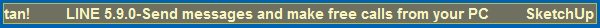
2 lines mode

DOWNLOAD
(RssChecker2_06en.zip 91KB Ver.2.06)->History
[OS]
- Windows XP/2000/7/8/8.1/10
- No need. Locate the 'RssChecker.exe' and 'URL-List.txt' anywhere.
- Startup directory for windows7: START - All Programs - Startup ... right click - open.
Startup directory for windows8/10:
example ... C:\Users\[UserName]\AppData\Roaming\Microsoft\Windows\Start Menu\Programs\Startup
- Run RssChecker.exe.
- When the title of the article is left-clicked, the article will be opened by web browser.
- You can use a right-click menu.
Preferences
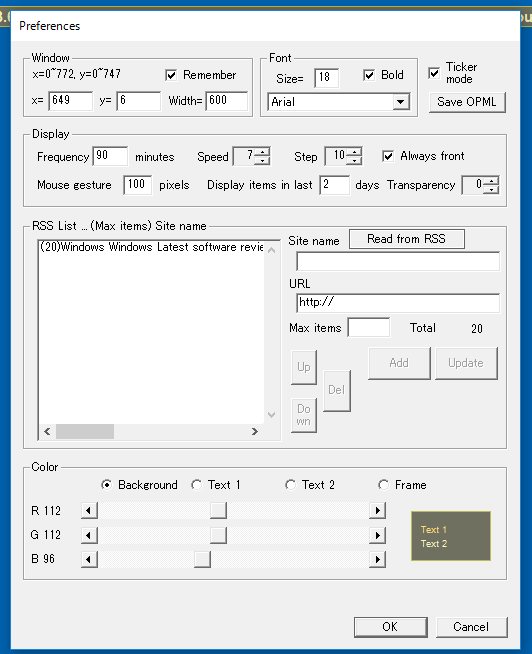
- Ticker mode
Select ticker mode or 2 lines mode. - Window size
Edit x, y position and width. - Font
Vertical window size will be automatically changed by Font size. - Update frequency
Minimum update frequency is 20 minutes. - Last n days
n=1...Only today's articles.
n=2...Today and Yesterday. - Speed
Larger number is faster speed. Please adjust with Step number. - Mouse gesture pixels
When the mouse pointer moved defined pixels, the item will be back to the previous item. - Colors
Background color, text colors and frame color are configurable. - Podcast
Podcast link will be displayed as [pod_cast1001.mp3] for example. Following extentions are not allowed. "exe", "bat", "jar", "com", "cmd", "pif", "vbs", "scr", "zip", "lzh", "vbe", "doc", "dat", "xls", "class", "ocs", "sys", "rar", "lnk", "js", "jse", "wsf", "wsh".
[How to add RSS]
- Drag & drop 'RSS' link from website to Preference dialog or input URL address directly if drag & drop is not available. (Softonic RSS drag & drop is available by Chrome but not available by IE for example.)
- The order of the RSS list can be changed by 'Up'-'Down' buttons.
- Maximum number of RSS URLs is 100.
- Maximum number of total article items is 2000.
- OPML file's drag & drop also can make RSS list.
History
2016.07.17 ver.2.06 The first English version.